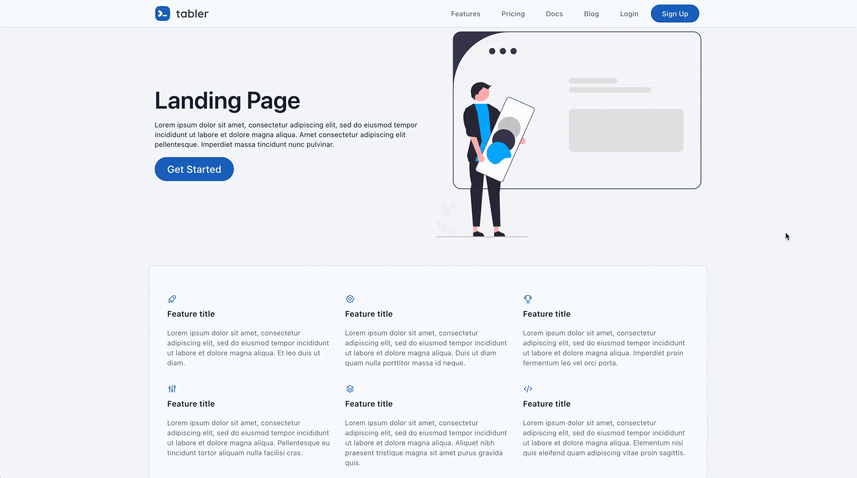
Goals 🔗
Users familiar with rails should be able to build with this boilerplate without requiring extensive introduction.
- No DSL
- Avoid complex frontend functionality
- Simplicity over efficiency
Overview 🔗
Baked in foundational models 🔗
When developing a robust web application, it’s crucial to have a well-structured data model. This template includes multiple pre-built models that you can leverage to accelerate your project. Here are some of the key models you’ll find:
-
Users
Your application’s user base is at its core. With the User model, you can efficiently manage user registration, profiles, and authentication.
-
Roles
Roles play a pivotal role in defining user permissions and responsibilities within your application. Whether you have admins, moderators, or regular users, role management simplifies access control.
-
Plans
If your application offers various subscription plans with differing features and pricing, the Plans model is your go-to. It can store plan details and help users choose the subscription that suits them best.
-
Subscriptions
To handle user subscriptions, the Subscriptions model tracks subscription deatils, plan information, and renewal dates, making subscription management a breeze.
User authentication & authorization 🔗
-
Authentication through Devise
Devise, a widely-used authentication gem for Rails, offers ready-made components for user registration, login, and password recovery, ensuring a secure user experience.
-
OmniAuth for Third-Party Authentication
Take your authentication capabilities to the next level by integrating OmniAuth. This allows users to log in using their social media or other online accounts, enhancing user convenience.
-
Authorization with Pundit
Pundit simplifies role-based authorization in Rails. Define policies to control access to specific resources or actions based on user roles, strengthening your application’s security.
Background worker & scheduler 🔗
Efficiently handle background tasks and job scheduling with the built-in support for Sidekiq and Sidekiq Scheduler. These tools ensure that resource-intensive tasks don’t hinder your application’s performance, enhancing overall user experience.
Role management 🔗
Effective role management is critical for applications with diverse user privileges. Supports standard roles available across spaces while also allowing you to create custom roles specific to each space. Fine-grained permissions per role ensure precise control over user access.
Multiple user groups support 🔗
Introduces the concept of a “Space” model to represent user groups, which can be teams, organizations, or any other namespace. You have the flexibility to enable or disable multi-space mode, making it suitable for various use cases:
- Example use case for turning on multi-space mode: Saas applications where multiple groups require separate spaces.
- Example use case for turning off multi-space mode: Internal organizational tools where only admins can invite users and create spaces.
Pre built UI layouts 🔗
A well-designed user interface is key to providing an excellent user experience. The Starter Kit integrates high-quality UI elements and layouts from Tabler, allowing you to create a professional and polished appearance with ease.
Development focussed 🔗
- Annotate - Annotate Rails classes with schema and routes information for improved code documentation.
- Brakeman - Static analysis security vulnerability scanner to identify potential security risks in your code.
- Byebug - Straightforward debugger for troubleshooting issues during development
- Dotenv - Simplify environment variable management by loading them from a .env file.
Setup 🔗
requires postgres and redis to run on local
brew install postgresql@12 redis
clone the repo
git clone https://github.com/tarunvelli/rails-tabler-starter.git
use asdf to install required dependencies, or setup the dependencies .tool-versions in another way
asdf install
setup and run dev server
bin/setup
bin/dev
Mark a user as admin from console to view admin features in the user dropdown
bundle exec rails c
> User.first.update(admin: true)
AppSettings 🔗
Toggle app settigns at /setup/edit
-
AppSettings.interface_layout- Layout of app
- values [“VERTICAL”, “HORIZONTAL”, “OVERLAP”, “CONDENSED”]
-
AppSettings.interface_mode- Light/Dark mode of app
- “SYSTEM” picks the mode from system preferences
- Values [“LIGHT”, “DARK”, “SYSTEM”]
-
AppSettings.interface_theme- Color theme of app
- Values [“DEFAULT”, “COOL”]
-
AppSettings.login_layoutone of- Layout of login screens
- Values [“DEFAULT”, “ILLUSTRATION”, “COVER”]
-
AppSettings.multi_space_mode- When true allows users to sign up and create spaces
- When false allows only admin to invite users and create spaces
- Values [true, false]
-
AppSettings.show_landing_page- When true root path renders landing page
- When false root path redirects to sign in page
- Values [true, false]
Sample settings for different use cases 🔗
Here are sample configurations for two different application types:
- Saas App
AppSettings.interface_layout = 'HORIZONTAL'
AppSettings.interface_mode = 'LIGHT'
AppSettings.interface_theme = 'DEFAULT'
AppSettings.login_layout = 'ILLUSTRATION'
AppSettings.multi_space_mode = true
AppSettings.show_landing_page = true
- Internal App
AppSettings.interface_layout = 'CONDENSED'
AppSettings.interface_mode = 'LIGHT'
AppSettings.interface_theme = 'DEFAULT'
AppSettings.login_layout = 'DEFAULT'
AppSettings.multi_space_mode = false
AppSettings.show_landing_page = false
Deployment 🔗
Happy coding!